Some of you know I'm a big fan of muhammadsquran at YouTube. Sadly, as I checked in for his latest video this morning, I discovered his account has been suspended.
YouTube has had a history of removing videos that offend Islam, including some of my own. Many of those videos do violate the terms of YouTube by showing graphic content. It doesn't matter if you think that graphic content is justified as a part of a larger, truthful message. YouTube owns the site, so they dictate the terms, whether we like it or not.
But the disturbing thing about muhammadsquran being suspended is that his videos had absolutely no graphic content. They were all audio - there were no pictures or images. They did not promote hate or violence. They did not attack anyone personally, or express unsubstantiated opinions. Muhammadsquran used Islamic texts like the Quran and Hadith to discredit Islam and its founder Muhammad. The videos exposed irrational belief systems and behaviors of Muhammadans and radical Muslims, contradictions and absurdities in the Quran, and disputed the arguments Muhammadans commonly use to defend the "religion of peace."
While the audio may have offended Muslims who detest having their so-called faith scrutinized, the videos were far from hate speech, and they did not violate YouTube terms.
You can still visit muhammadsquran at his website, inthenameofallah.org.
Below is a sampling uploaded to LiveLeak:
POSTSCRIPT: I don't know if it's related to YouTube's recent crackdown on anti-Islamic channels, but I'm experiencing my own problems at YouTube. From any of my accounts, I am unable to send messages, post bulletins, add comments, or view videos. When posting, I receive an "Authorization Failed" error. When attempting to view videos, in place of the video box is this message: "Hello, you either have JavaScript turned off or an old version of Adobe's Flash Player. Get the latest Flash player."
My Flash player is up-to-date and the necessary javascript is enabled. I tried accessing a video page using a different computer with Windows XP freshly installed and get the same error. I tried using I.E. instead of my usual FireFox - same result. Any ideas?
I guess it'll have to be LiveLeak from here on out.
UPDATE: YAYYYYY! I figured out how to fix the YouTube problem. First, I googled around and discovered that many users are experiencing the same problem. However, the many 'fixes' offered did nothing to help. The most common suggestions were to re-install the flash player or re-install the browser. I tried both these things and nothing worked. Finally, I set out on my own to fix it. Here's how I did it:
- To start, I keep meticulous backups. At least once a month, but usually more often, I backup my Firefox settings. You do this by going into the folder C:\Documents and Settings\[username]\Application Data\Mozilla\Firefox\Profiles. In this folder you'll see another folder that looks like this: xxxxxxxx.default, with the xxxxxxxx's being a random sequence of letters & numbers. You'll want to backup the entire contents of this folder.
If you are having the flash problems and you don't already have a backup, you can try saving the contents of the profile folder anyway. I didn't try that, but it may still work. Either way, BACKUP your bookmarks! - Right-click your Mozilla Firefox icon on your desktop. Select 'Properties.' In the target box, add " -profilemanager" without the quotes. Select 'OK.'
- Open Firefox. You should get a new box asking you to choose a profile. Select 'Create Profile.' Name the profile as you wish. I used 'default2'. Select 'Finish.'
- Re-open Firefox, this time selecting the new profile and click 'Start Firefox.' All should be well at YouTube.
- Back in explorer, find the new user profile folder as directed in #1 above. Copy the backup files to that folder. Do not rename the folder! Leave the name as it is, just copy the files within the old profile. Remove the "-profilemanager" from the shortcut properties. Restart Firefox.









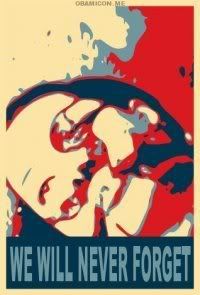
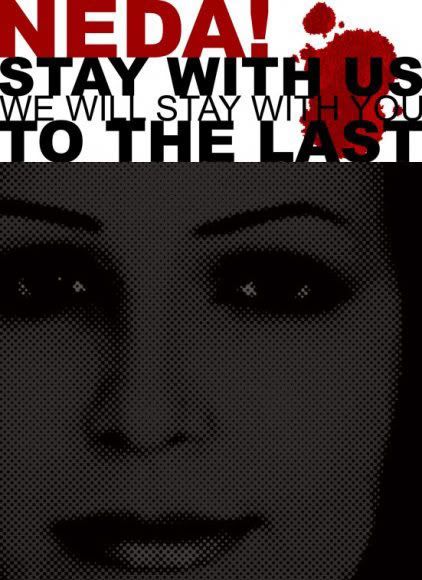




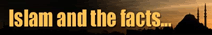
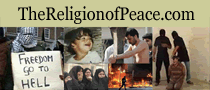
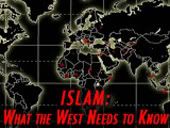
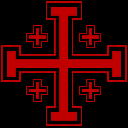


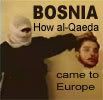
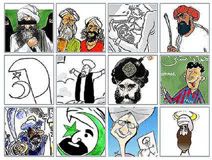
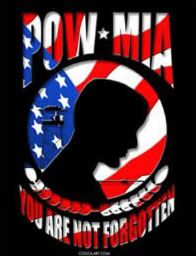


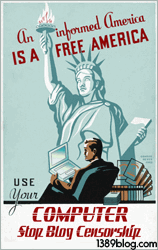



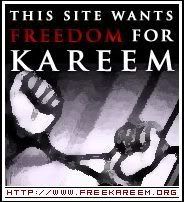
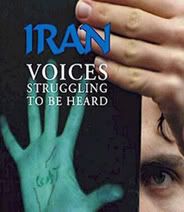
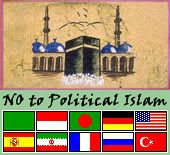


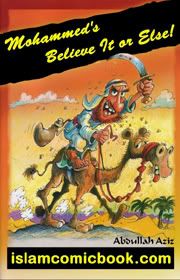







No comments:
Post a Comment